Assistance
How to Change the Password of a Wordpress Account? Imprimer cet article
If you are logged in into your wordpress admin account, you can easily change your password.
1. Login to your WordPress admin dashboard.
2. Under the dashboard menu, hover your mouse over "Users" and then click on "Your Profile".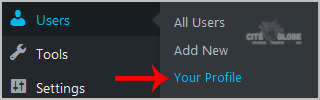
3. Scroll down and under Account Management you can see the “New Password” option. Click on the “Generate Password” button.
4. Copy the password to a safe place and then click on “Update Profile” to change your password.
Cette réponse était-elle pertinente?
Articles connexes
Où trouver de l'aide pour mon site WordPress?
Grâce à une communauté très active, il existe de nombreux sites pour vous aider à créer un site...
Grâce à une communauté très active, il existe de nombreux sites pour vous aider à créer un site...
How to access the Wordpress admin account?
WordPress is a CMS software with an easy to access admin account and a simple to manage blog...
WordPress is a CMS software with an easy to access admin account and a simple to manage blog...
How to remove your post in Wordpress?
You can remove your published or draft post in Wordpress.1. Login to your WordPress admin...
You can remove your published or draft post in Wordpress.1. Login to your WordPress admin...
Comment installer Wordpress en une seule étape
Comment installer WordPress sur votre plan d'hébergement 1. Pour installer WordPress sur...
Comment installer WordPress sur votre plan d'hébergement 1. Pour installer WordPress sur...
How to remove the Uncategorized category from WordPress?
You can not remove "Uncategorized" Category but you can rename it1. Login to your WordPress admin...
You can not remove "Uncategorized" Category but you can rename it1. Login to your WordPress admin...