Assistance
How to remove your post in Wordpress? Imprimer cet article
You can remove your published or draft post in Wordpress.
1. Login to your WordPress admin dashboard.
2. Under the dashboard menu, hover your mouse on Posts and then click on "All Posts".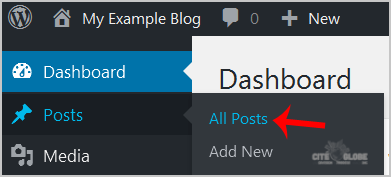
3. Choose the post you wish to remove and the "Trash" option will appear, Click on it.
You will get a success message like "1 post moved to the Trash".
Cette réponse était-elle pertinente?
Articles connexes
How to start writing your first blog post in WordPress?
1. Login to your WordPress admin dashboard.2. Under the dashboard menu, hover your mouse on Posts...
1. Login to your WordPress admin dashboard.2. Under the dashboard menu, hover your mouse on Posts...
Où trouver de l'aide pour mon site WordPress?
Grâce à une communauté très active, il existe de nombreux sites pour vous aider à créer un site...
Grâce à une communauté très active, il existe de nombreux sites pour vous aider à créer un site...
Le guide complet pour nettoyer votre site WordPress.
Votre salle de bain a besoin d'un entretien régulier, votre Wordpress aussi. En effet,...
Votre salle de bain a besoin d'un entretien régulier, votre Wordpress aussi. En effet,...
Modfiier le domaine de votre WordPress
Pour modifier le domaine de votre site web WordPress,vous pouvez consulter les instructions...
Pour modifier le domaine de votre site web WordPress,vous pouvez consulter les instructions...