Hjälpcentral
How to Delete/Remove a WordPress theme from the WordPress Dashboard? Skriv ut denna artikeln
We recommended you to remove unused themes. This is a good practice for protecting your WordPress website from vulnerabilities.
1. Login to your WordPress admin dashboard.
2. Under the dashboard menu, hover your mouse on "Appearance" and then click on "Themes".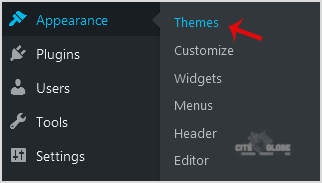
3. Hover your mouse on a theme which is not active and unused or you wish to remove that theme. It will show you the option "Theme Details". Click it.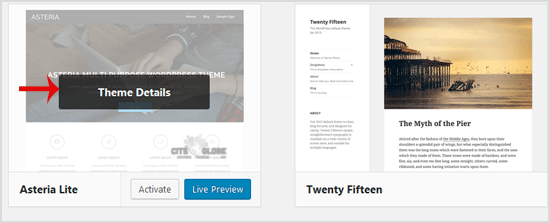
4. A simple window will open. At the bottom area, in the right side of the window, you can see the "Delete" option. Click it!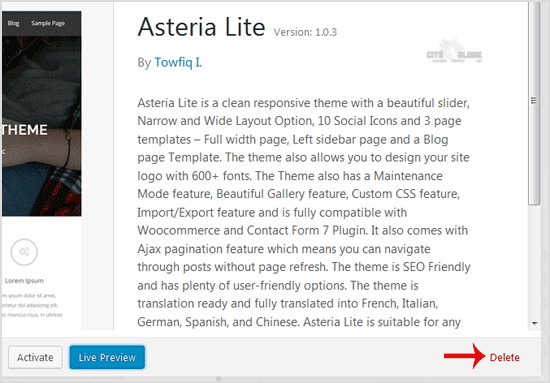
5. A confirmation window will open. Click "OK" to remove your theme.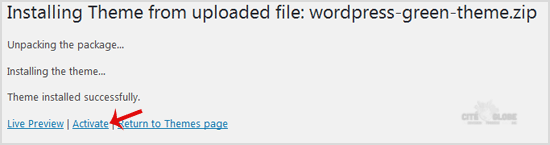
The theme is successfully removed!
Hjälpte svaret dig?
Relaterade artiklar
Modfiier le domaine de votre WordPress
Pour modifier le domaine de votre site web WordPress,vous pouvez consulter les instructions...
Pour modifier le domaine de votre site web WordPress,vous pouvez consulter les instructions...
How to remove a category in WordPress?
If you want to remove WordPress category then follow this instruction:1. Login to your WordPress...
If you want to remove WordPress category then follow this instruction:1. Login to your WordPress...
How to Forcefully Update a Plugin in WordPress?
If your WordPress plugin is not working properly or you want to re-install it even when it is...
If your WordPress plugin is not working properly or you want to re-install it even when it is...
Le guide complet pour nettoyer votre site WordPress.
Votre salle de bain a besoin d'un entretien régulier, votre Wordpress aussi. En effet,...
Votre salle de bain a besoin d'un entretien régulier, votre Wordpress aussi. En effet,...
How to start writing your first blog post in WordPress?
1. Login to your WordPress admin dashboard.2. Under the dashboard menu, hover your mouse on Posts...
1. Login to your WordPress admin dashboard.2. Under the dashboard menu, hover your mouse on Posts...