Assistance
How to remove a category in WordPress? Imprimer cet article
If you want to remove WordPress category then follow this instruction:
1. Login to your WordPress admin dashboard.
2. Under the dashboard menu, hover your mouse on Posts and then click on "Categories".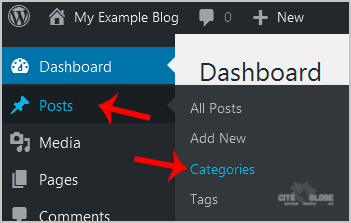
3. On the right side you can see a list of categories. Hover your mouse on a category you wish to remove and a few options will appear. Click on the "Delete" option. The confirmation option will appear. Click on "OK".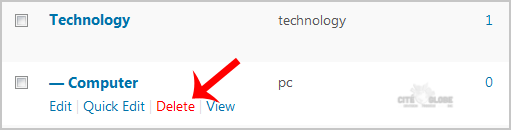
Cette réponse était-elle pertinente?
Articles connexes
Réinitialisation de votre mot de passe Wordpress
Pour réinitialiser votre mot de passe WordPress, vous pouvez consulter la documentation...
Pour réinitialiser votre mot de passe WordPress, vous pouvez consulter la documentation...
How to Forcefully Update a Plugin in WordPress?
If your WordPress plugin is not working properly or you want to re-install it even when it is...
If your WordPress plugin is not working properly or you want to re-install it even when it is...
Comment configurer le SMTP dans Wordpress.
Vous devez installer et configurer le module/plugin WP Mail SMTP de WPForms dans votre...
Vous devez installer et configurer le module/plugin WP Mail SMTP de WPForms dans votre...
Comment transférer votre site WordPress depuis un autre hébergeur
Pour transférer votre site WordPress de votre hébergeur actuel vers nos serveurs, consultez...
Pour transférer votre site WordPress de votre hébergeur actuel vers nos serveurs, consultez...
Le guide complet pour nettoyer votre site WordPress.
Votre salle de bain a besoin d'un entretien régulier, votre Wordpress aussi. En effet,...
Votre salle de bain a besoin d'un entretien régulier, votre Wordpress aussi. En effet,...