Assistance
How to Change the Display Name of a WordPress User Account? Imprimer cet article
You can change the display name of your WordPress account which show on a WordPress post or comments without changing your wordpress username.
1. Login to your WordPress admin dashboard.
2. Under the dashboard menu, hover your mouse over "Users" and then click on "Your Profile".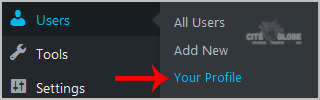
3. Locate “Nickname” and enter your new name.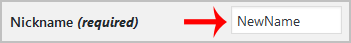
4. In the option “Display name publicly as”, choose your newly added nickname from the drop-down menu.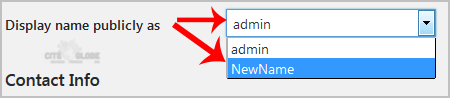
Cette réponse était-elle pertinente?
Articles connexes
How to remove the Uncategorized category from WordPress?
You can not remove "Uncategorized" Category but you can rename it1. Login to your WordPress admin...
You can not remove "Uncategorized" Category but you can rename it1. Login to your WordPress admin...
Modfiier le domaine de votre WordPress
Pour modifier le domaine de votre site web WordPress,vous pouvez consulter les instructions...
Pour modifier le domaine de votre site web WordPress,vous pouvez consulter les instructions...
Comment installer Wordpress en une seule étape
Comment installer WordPress sur votre plan d'hébergement 1. Pour installer WordPress sur...
Comment installer WordPress sur votre plan d'hébergement 1. Pour installer WordPress sur...
How to remove multiple posts with a single click in WordPress?
It is possible to remove multiple post in your WordPress dashboard. You can also remove selected...
It is possible to remove multiple post in your WordPress dashboard. You can also remove selected...
Réinitialisation de votre mot de passe Wordpress
Pour réinitialiser votre mot de passe WordPress, vous pouvez consulter la documentation...
Pour réinitialiser votre mot de passe WordPress, vous pouvez consulter la documentation...