Assistance
How to Change the Display Name of a WordPress User Account? Imprimer cet article
You can change the display name of your WordPress account which show on a WordPress post or comments without changing your wordpress username.
1. Login to your WordPress admin dashboard.
2. Under the dashboard menu, hover your mouse over "Users" and then click on "Your Profile".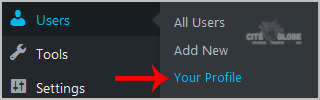
3. Locate “Nickname” and enter your new name.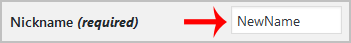
4. In the option “Display name publicly as”, choose your newly added nickname from the drop-down menu.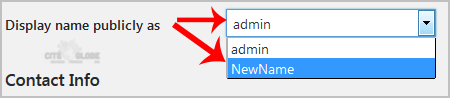
Cette réponse était-elle pertinente?
Articles connexes
How to Delete/Remove a WordPress theme from the WordPress Dashboard?
We recommended you to remove unused themes. This is a good practice for protecting your WordPress...
We recommended you to remove unused themes. This is a good practice for protecting your WordPress...
Comment configurer le SMTP dans Wordpress.
Vous devez installer et configurer le module/plugin WP Mail SMTP de WPForms dans votre...
Vous devez installer et configurer le module/plugin WP Mail SMTP de WPForms dans votre...
Comment désactiver le wp-cron.php dans WordPress
WordPress utilise un fichier appelé wp-cron.php comme tâche cron virtuelle ou tâche planifiée...
WordPress utilise un fichier appelé wp-cron.php comme tâche cron virtuelle ou tâche planifiée...
How to Install a Plugin in WordPress?
You can install a plugin in WordPress in a number of ways. The best way to install a plugin is to...
You can install a plugin in WordPress in a number of ways. The best way to install a plugin is to...