Assistance
How to Manually Install a Plugin in WordPress? Imprimer cet article
Automatic installation of a plugin is easy and you can also install on manually. It will involve manually downloading a plugin, uploading and activating it.
Make sure you already downloaded a zip file of the plugin to your desktop.
1. Login to your WordPress admin dashboard.
2. Under the dashboard menu, hover your mouse over "Plugins" and click on "Add New".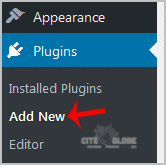
3. Click on “Upload Plugin” and then on “Browse”. Chose your plugin’s zip file and then click on “Install Now”.
4. Click on “Activate Plugin”.
Note: The newly activated plugin will show in the sidebar menu. If a setup of the plugin is required, it will show an option to complete it.
Cette réponse était-elle pertinente?
Articles connexes
Comment transférer votre site WordPress depuis un autre hébergeur
Pour transférer votre site WordPress de votre hébergeur actuel vers nos serveurs, consultez...
Pour transférer votre site WordPress de votre hébergeur actuel vers nos serveurs, consultez...
How to remove a category in WordPress?
If you want to remove WordPress category then follow this instruction:1. Login to your WordPress...
If you want to remove WordPress category then follow this instruction:1. Login to your WordPress...
How to access the Wordpress admin account?
WordPress is a CMS software with an easy to access admin account and a simple to manage blog...
WordPress is a CMS software with an easy to access admin account and a simple to manage blog...
Comment désactiver le wp-cron.php dans WordPress
WordPress utilise un fichier appelé wp-cron.php comme tâche cron virtuelle ou tâche planifiée...
WordPress utilise un fichier appelé wp-cron.php comme tâche cron virtuelle ou tâche planifiée...
How to Change the Display Name of a WordPress User Account?
You can change the display name of your WordPress account which show on a WordPress post or...
You can change the display name of your WordPress account which show on a WordPress post or...