Assistance
How to Install a Plugin in WordPress? Imprimer cet article
You can install a plugin in WordPress in a number of ways. The best way to install a plugin is to use the WordPress Admin Dashboard which allows you to install plugins automatically.
1. Login to your WordPress admin dashboard.
2. Under the dashboard menu, hover your mouse over "Plugins" and click on "Add New".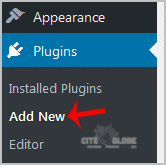
3. In the “Search Plugin” box, enter the name of the plugin you wish to install, such as “Jetpack”, and press enter.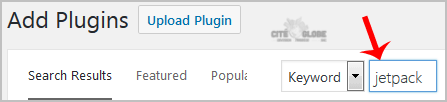
4. The available plugins matching the keyword “Jetpack” will appear. Click on the “Install” button which appear next to the plugin’s name.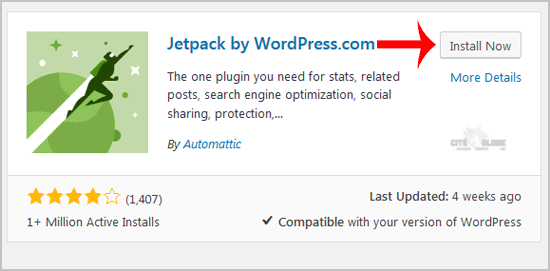
5. The installation can take a few minutes. Once it is complete, it will display the “Activate” option. Click on it to activate your newly installed plugin.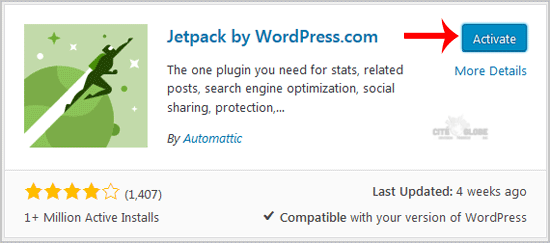
Note: The newly activated plugin will show in the sidebar menu. If a plugin requires a setup, it will display an option to complete it.
Cette réponse était-elle pertinente?
Articles connexes
Automatic installation of a plugin is easy and you can also install on manually. It will involve...
WordPress utilise un fichier appelé wp-cron.php comme tâche cron virtuelle ou tâche planifiée...
Pour modifier le domaine de votre site web WordPress,vous pouvez consulter les instructions...
If you installed a fresh WordPress blog system on your website ,before writing new posts, you...