Assistance
How to remove a category in WordPress? Imprimer cet article
If you want to remove WordPress category then follow this instruction:
1. Login to your WordPress admin dashboard.
2. Under the dashboard menu, hover your mouse on Posts and then click on "Categories".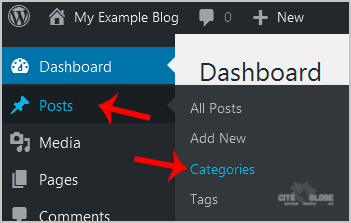
3. On the right side you can see a list of categories. Hover your mouse on a category you wish to remove and a few options will appear. Click on the "Delete" option. The confirmation option will appear. Click on "OK".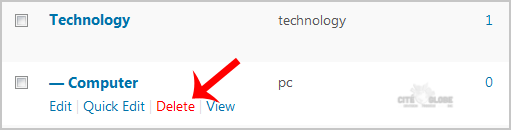
Cette réponse était-elle pertinente?
Articles connexes
How to Install a Plugin in WordPress?
You can install a plugin in WordPress in a number of ways. The best way to install a plugin is to...
You can install a plugin in WordPress in a number of ways. The best way to install a plugin is to...
How to Change the Display Name of a WordPress User Account?
You can change the display name of your WordPress account which show on a WordPress post or...
You can change the display name of your WordPress account which show on a WordPress post or...
Comment installer Wordpress en une seule étape
Comment installer WordPress sur votre plan d'hébergement 1. Pour installer WordPress sur...
Comment installer WordPress sur votre plan d'hébergement 1. Pour installer WordPress sur...
How to remove sample comments, posts on a new WordPress blog?
If you installed a fresh WordPress blog system on your website ,before writing new posts, you...
If you installed a fresh WordPress blog system on your website ,before writing new posts, you...