Assistance
How to blacklist an IP Address to deny it access to your website? Imprimer cet article
You can lock directory with a password by using cPanel "Password Protected Directories" option.
1. Log into your cPanel account.
2. In the "Security" section, click on "IP Blocker" Icon.
![]()
3. Under "Add an IP or Range" you should enter the IP Address you wish to block.
4. Click on the "Add" button.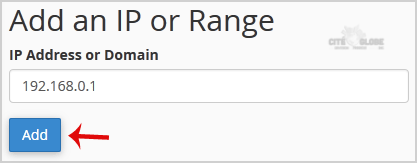
Here is Example:
Single IP Address: 192.168.0.1
Range: 192.168.0.1-192.168.0.40
Implied Range: 192.168.0.1-40
CIDR Format: 192.168.0.1/32
Implies 10.*.*.* -- 192.
Cette réponse était-elle pertinente?
Articles connexes
Une description de tous les certificats SSL
Tous les descriptions de chacun des certificats SSL https://sslfeatures.com/ (Site exterieur en...
Tous les descriptions de chacun des certificats SSL https://sslfeatures.com/ (Site exterieur en...
Comment renouveller un certificat SSL ?
Renouvellement d'un certificat SSL Le renouvellement des certificats SSL devrait etre une...
Renouvellement d'un certificat SSL Le renouvellement des certificats SSL devrait etre une...
How to protect your website's images from an external website?
External Website can use < img /> tag to display an image from your site somewhere else on...
External Website can use < img /> tag to display an image from your site somewhere else on...
10 astuces pour sécuriser son installation Wordpress.
Sauvegarder integralement et regulierement son site Wordpress Avant toute intervention, faites...
Sauvegarder integralement et regulierement son site Wordpress Avant toute intervention, faites...
Comment protéger un dossier/repertoire avec un nom d'utilisateur et un mot de passe dans cPanel?
Vous pouvez bloquer un répertoire avec mot de passe à l’aide de l’option cPanel Confidentialité...
Vous pouvez bloquer un répertoire avec mot de passe à l’aide de l’option cPanel Confidentialité...