Assistance
How to Create a Database Username in cPanel? Imprimer cet article
1. Log into your cPanel account.
2. In the "Databases" section, click on "MySQL Databases" Icon.

3. Under "MySQL Users" in the "Username" field enter the new username you wish to create.
4. Enter your new password or use a password generator.
5. Click on the "Create a User" Button.
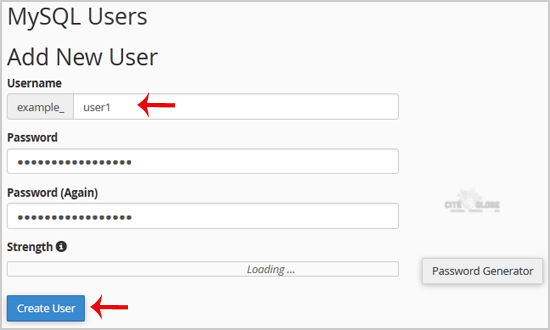
Tip: Write down the Database Username and Password on a notepad so that when you need them, you can easily recall them while installing a script manually.
2. In the "Databases" section, click on "MySQL Databases" Icon.
3. Under "MySQL Users" in the "Username" field enter the new username you wish to create.
4. Enter your new password or use a password generator.
5. Click on the "Create a User" Button.
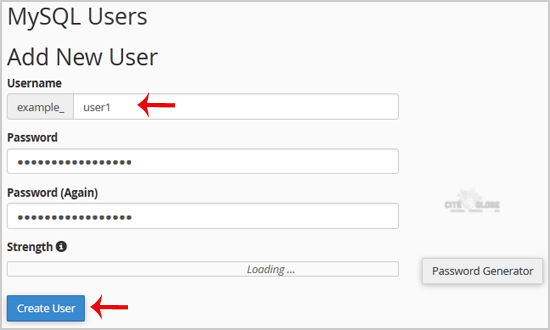
Tip: Write down the Database Username and Password on a notepad so that when you need them, you can easily recall them while installing a script manually.
Cette réponse était-elle pertinente?
Articles connexes
How to edit database table via phpMyAdmin in cPanel?
1. Log into your cPanel account.2. In the "Databases" section, click on "phpMyAdmin" Icon. 3. In...
1. Log into your cPanel account.2. In the "Databases" section, click on "phpMyAdmin" Icon. 3. In...
How to delete database table via phpMyAdmin in cPanel?
1. Log into your cPanel account.2. In the "Databases" section, click on "phpMyAdmin" Icon. 3. In...
1. Log into your cPanel account.2. In the "Databases" section, click on "phpMyAdmin" Icon. 3. In...
How to Repair database via phpMyAdmin in cPanel?
1. Log into your cPanel account.2. In the "Databases" section, click on "phpMyAdmin" Icon. 3. In...
1. Log into your cPanel account.2. In the "Databases" section, click on "phpMyAdmin" Icon. 3. In...
How to export database table via phpMyAdmin in cPanel?
1. Log into your cPanel account.2. In the "Databases" section, click on "phpMyAdmin" Icon. 3. In...
1. Log into your cPanel account.2. In the "Databases" section, click on "phpMyAdmin" Icon. 3. In...
How to add a user to a database and add privileges?
1. Log into your cPanel account.2. In the "Databases" section, click on "MySQL Databases"...
1. Log into your cPanel account.2. In the "Databases" section, click on "MySQL Databases"...