Assistance
How to Restore cPanel Backup? Imprimer cet article
1. Log into your cPanel account.
2. In the "Files" section, click on "Backup Wizard" Icon.

3. Under "Backup/Restore" text, click on the "Restore" button.
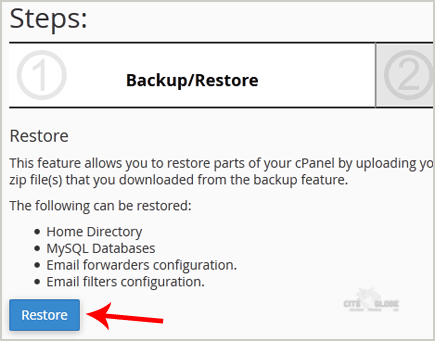
4. Under "Select Restore Type", choose the appropriate option.
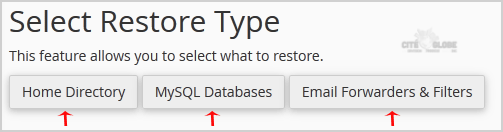
5. Click on "Browse", select your backup file from your PC, and click on the "Upload" button.
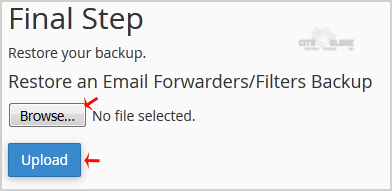
2. In the "Files" section, click on "Backup Wizard" Icon.
3. Under "Backup/Restore" text, click on the "Restore" button.
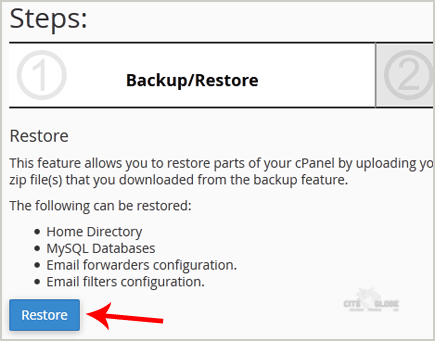
4. Under "Select Restore Type", choose the appropriate option.
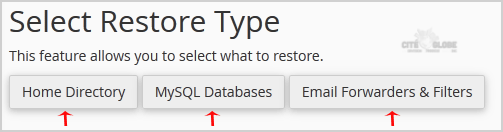
5. Click on "Browse", select your backup file from your PC, and click on the "Upload" button.
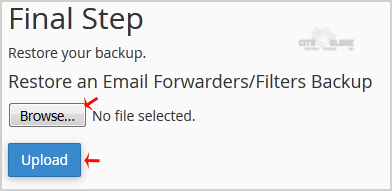
Cette réponse était-elle pertinente?
Articles connexes
How to generate and download a full backup of your cPanel Account?
1. Log into your cPanel account.2. In the "Files" section, click on "Backup" Icon. 3. Under "Full...
1. Log into your cPanel account.2. In the "Files" section, click on "Backup" Icon. 3. Under "Full...
Comment télécharger la sauvegarde du répertoire de base, de MySQL ou de la messagerie électronique uniquement?
1. Connectez-vous à votre compte cPanel.2. Dans la section "Fichiers", cliquez sur l'icône...
1. Connectez-vous à votre compte cPanel.2. Dans la section "Fichiers", cliquez sur l'icône...
How to generate a cPanel backup and sent to FTP Server?
1. Log into your cPanel account.2. In the "Files" section, click on "Backup" Icon. 3. Under...
1. Log into your cPanel account.2. In the "Files" section, click on "Backup" Icon. 3. Under...